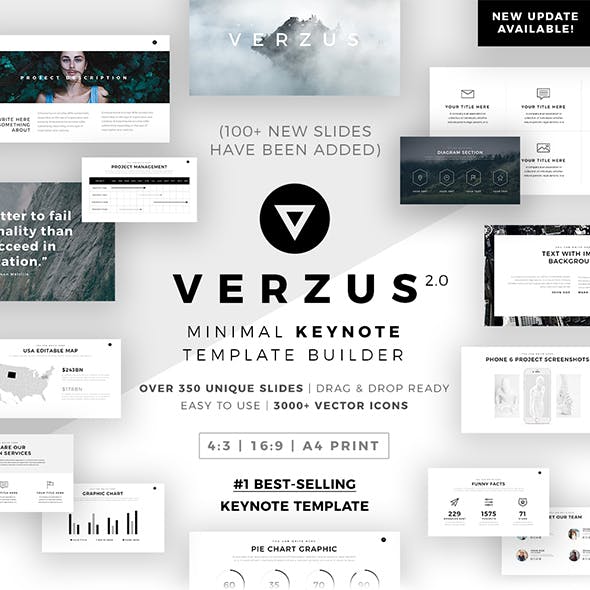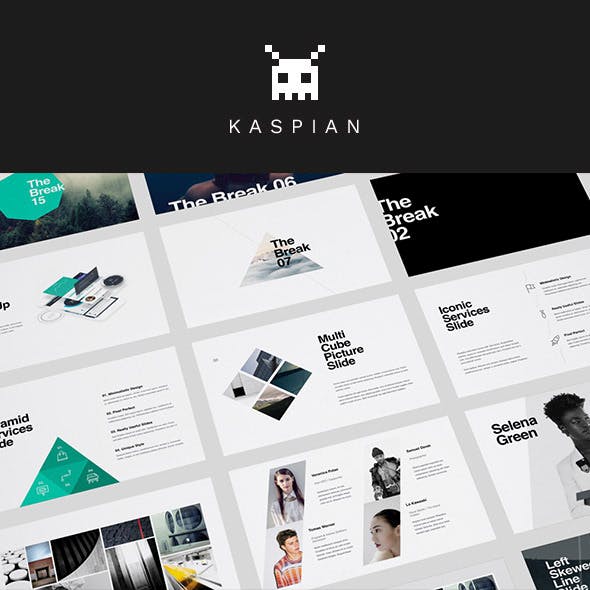Filter & Refine
44,664 resultsCategory
- All categories 840,815
- Presentation Templates 44,664
- PowerPoint Templates 18,642
- Keynote Templates 13,156
- Google Slides 11,137
Files Included
Tags
Price
On Sale
Sales
Rating
Date Added

Your easier way to design.
Smart templates for instant logos, mockups, banners and more.
Create a Design OnlinePresentations made easy
Do your hands get clammy at the thought of speaking in front of crowd? One way to combat this horror is to embody the power and authority of an epic presentation. In other words, stop visualizing your audience naked! First things first, you’ll have to choose your software. As you probably know, there are 3 main options for creating presentations:
- Microsoft PowerPoint is probably the most popular as it’s been around for quite a long time. It’s famous for being quite versatile, and you can use it both on PC and Mac (although the PC version is generally considered better than the Mac version).
- Apple Keynote is most appreciated for its simple interface. It also gives plenty of space to customization and creativity, and if you’re using all Apple devices you’ll find it very easy to sync and edit away on your iPhone, iPad, or Macbook.
- Google Slides is part of the office suite included in Google Drive, which makes it perfect for online sharing. If you’re working on the same presentation with other people (co-speakers, your team, etc.) this is a great option. Being relatively new, it has fewer customization options, less effects and animations, so it’s more basic than the two above. But it’s extremely easy to use, very innovative and, like we said, perfect for collaboration.
Once you’ve decided what software you’re going to use, it’s time to think about what your presentation will look like. You surely know how much design can influence the impact your message will have on a specific audience. Presentation templates are of great help when it comes to conveying the message you want and own the room. Here’s how:
- Presentation templates handle all the heavy lifting for you. PowerPoint, Keynote, Google Slides… whatever software you’re using—it can get a little tricky sometimes. So instead of overanalyzing and getting lost in all the options you have, you can just choose a template that is nearly complete and focus on the content you’re going to need and the words you’re going to say.
- They’re a great time-saving alternative. If you’re short on time, you usually prefer to spend it rehearsing your talk and making sure you’ve got the right content. The design will be overlooked, which can easily result in a drop of attention and engagement from your audience: great part of the engagement you’ll create will come from the design that supports your presentation. Presentation templates will save you time while you won’t have to compromise on quality.
- They make you look instantly professional. Even the simplest template will convey a tidy, clean and professional image. Care for details is always much appreciated, even if you don’t fully realise it.
- Plus, presentation templates are super easy to use. You can simply plug in your photos, words and videos into these well-organized templates for a more streamlined workflow.
Now let’s take a look at the key features of these templates, so you know what to expect:
- Great professional designs. Created to show off your assignments in the best light possible, these templates feature high-quality graphics and creative layout options.
- Easily editable charts and diagrams. The templates include all sorts of charts, diagrams and graphics to help you represent data and visualize different types of information clearly. All these graphics are fully editable: you’ll just need to add details, numbers and insight without having to worry about the visual representation.
- Designs available for different platforms. Whether you’re using Apple’s Keynote app, Google Slides or Microsoft’s PowerPoint, you’ll be able to find designs for all software.
- Instructional materials available. In case you need a little help with these templates, our authors have included links to helpful videos or documents for additional instruction.














![Startup X – Perfect Pitch Deck Powerpoint Template [Updated] Startup X – Perfect Pitch Deck Powerpoint Template [Updated]](https://graphicriver.img.customer.envatousercontent.com/files/257809514/finalpromo-merge.jpg?auto=compress%2Cformat&fit=crop&crop=top&w=590&h=590&s=ca57b85be25916286aa9a5eba1d787fe)